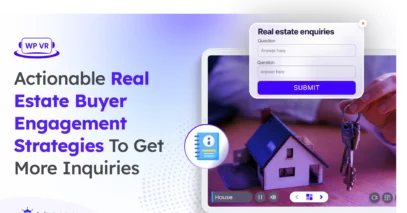If you are a fan of Divi and want to use virtual tours on your site, then we have got great news for you.
Until now, you had to use shortcodes to embed a VR tour when using Divi. But not anymore.
You can now use a dedicated panorama module to place the virtual tour on your website easily!
- Simply use the WPVR Panorama Module!
Laten we eens kijken hoe het werkt.
Embedding A Virtual On Divi Using WPVR Panorama Module
First, you have to create a virtual tour in WPVR. And once you have it ready, go to the page where you want to embed it.
Edit the page with Divi Visual builder and in the section where you want to embed the tour, search for the module called WPVR.
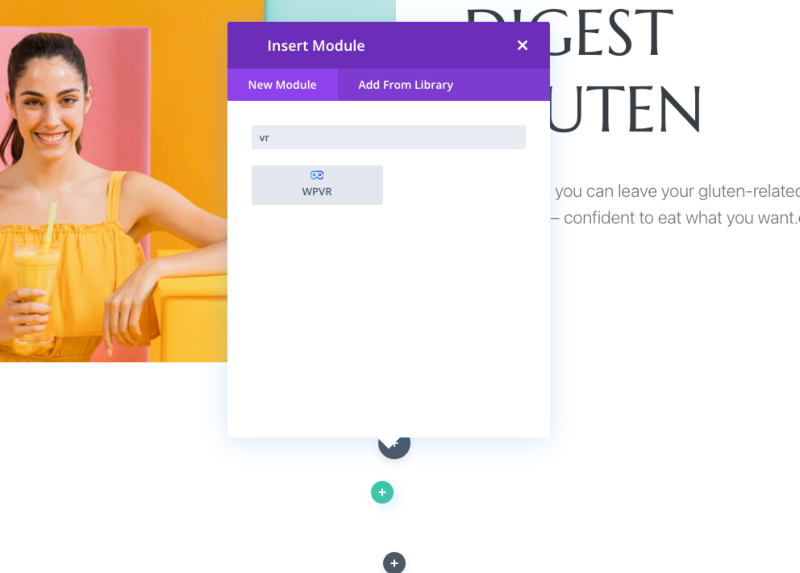
In the module settings, choose the virtual tour you have created earlier from a dropdown list and define its Width, Height, Radius, and Mobile Height.
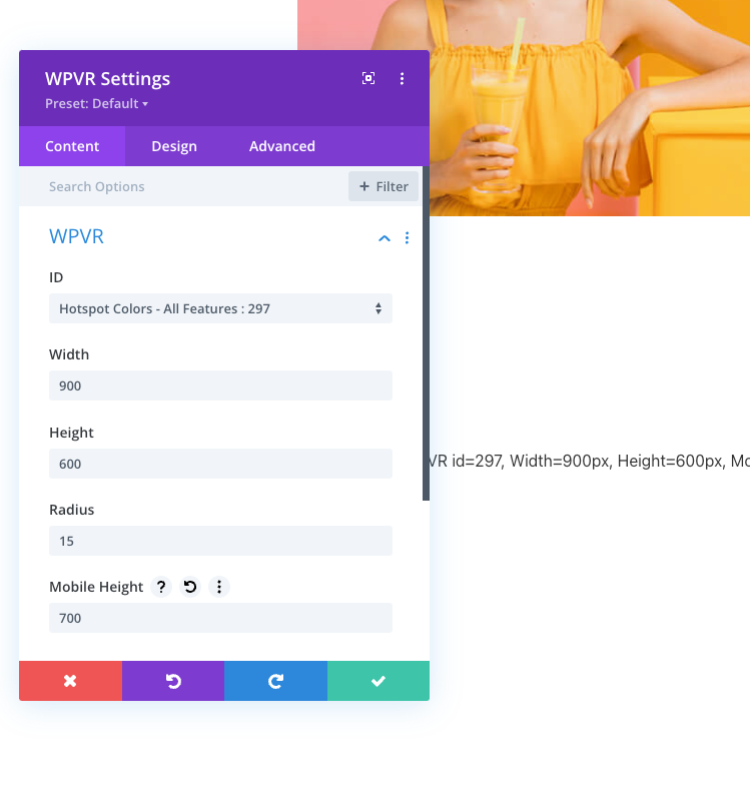
And then publish/save the page.
Now, if you exit the visual editor, the virtual will appear on the page and you can take the tour right away. It’s as simple as that.
No more using shortcodes!
Tip: Make sure to define a mobile height and test it afterward to ensure the tour size is right on your mobile device. Most people tend to view virtual tours via their cell phones.
This will make it so much easier to edit pages with virtual tours.
What’s Next With WPVR?
We are now focusing on more features that can help you make the virtual tour even more engaging and attractive.
Some of our upcoming features include:
Floor Plan:
You will be able to include a floor plan on the tour where people can get a birdseye view of the place and get an idea of where they are on the tour.
Translation Support:
We’re working on making all the strings of WPVR translatable so you can start using the plugin in your own language.
These are all 2 of our planned features for the upcoming sprints, and many more are being researched to find ideas that can help to devise the best virtual tours.
Laatste gedachten
Now that it’s much easier to embed virtual tours in Divi, go ahead and start designing your web pages with more control. And if you were not sure if WPVR will work with Divi, well, now you can use it without any hesitation.
- Get WPVR and start using virtual tours now.