Let’s be real, virtual reality isn’t “future tech” anymore. It’s happening right now, and it’s changing how you connect, learn, and create like never before.
Over the last few months, I’ve worked with digital creators and small businesses who are using virtual reality to build immersive experiences for marketing, training, and customer engagement.
What surprises me most is how many jump in without fully understanding what virtual reality is, and that can waste your time, budget, and momentum.
According to a recent study, 91% of businesses are already using or planning to adopt virtual reality technology.
That means if you’re not exploring virtual reality yet, you’re already falling behind.
This guide will walk you through what virtual reality is, how it works, provide real-world examples, discuss tools, and outline what to expect in 2025 and beyond.
Most importantly, I’ll help you determine how virtual reality can align with your business goals and enhance your projects to the next level.
Let’s dive in,
TL;DR – Quick Summary of Virtual Reality
- Virtual Reality (VR) creates a digital world you can see and interact with using special gear.
- VR needs three main parts: a headset, input devices like controllers, and a computer or mobile device that can run VR.
- There are different types of VR: some give a little immersion, others fully surround you in a virtual space.
- Augmented Reality (AR) adds digital things to the real world, while VR replaces it completely.
- The main VR parts are:
– VR Headsets: Like Oculus Quest or PlayStation VR, which show 3D images.
– Input Devices: Controllers or gloves to interact with VR.
– VR-Ready Devices: Computers or phones that power VR. - VR is great for learning, gaming, and training, but can be expensive and sometimes cause dizziness.
- Examples of VR use:
– Education: Virtual classrooms and surgical training.
– Travel: Virtual tours of famous places.
– Architecture: Walkthroughs of building designs.
– Healthcare: Therapy and pain management. - Popular VR tools include:
– WPVR: An Easy way to make 360° virtual tours on WordPress.
– Unity: For making VR games and apps.
– Unreal Engine: For creating high-quality VR visuals.
– Mozilla Hubs: Browser-based VR social spaces.
– SteamVR: Access thousands of VR games for PC headsets. - The VR market is growing fast, expected to be worth over $50 billion by 2027, especially in education and health.
- If you want to try or create VR, start with simple tools like WPVR to make virtual tours easily on your website.
What is Virtual Reality & How Does it Work?
![What is Virtual Reality (VR) - All in One Guide [2025] 3](https://rextheme.com/wp-content/uploads/2025/07/01.-What-is-Virtual-Reality-.webp)
Virtual Reality (VR) puts you inside a fully digital world using a headset. It blocks out your real surroundings so you feel like you’re somewhere else.
For example, you can walk through a virtual version of your dream home before it’s built. Or you can play a game where you move and look around just like in real life.
VR uses sound, 3D visuals, and motion tracking to follow your movements. This makes the experience smooth and lifelike, reacting as you move and look around.
Whether you want to learn, explore, or sell, VR makes it more exciting and immersive. It helps you connect with ideas and products in a way that normal screens can’t.
Soorten virtuele realiteit
To help you better understand how Virtual Reality works and where it can be applied, let’s break down the different types of Virtual Reality experiences you can come across.
- Non-immersive Virtual Reality: It lets you interact with a computer-generated environment on your regular screen without fully immersing yourself. It’s great for games or flight simulation, where you stay aware of your surroundings in the real world.
- Fully Immersive Virtual Reality: It puts you right inside a virtual world using a headset, motion controllers, and 3D displays that track your head movement. This gives you a strong feeling of physical presence and is used in games like Minecraft VR or Skyrim VR.
– Learn more about Fully Immersive Virtual Reality. - Semi-Immersive Virtual Reality: It combines virtual scenes projected around you with real-world elements. You can find this in education or training, where the VR environment helps you learn, but you still feel connected to the real space.
- Augmented Reality: It helps to add digital images and info on top of your real world using your phone or glasses, letting you see both at once. It’s a useful part of mixed reality (MR).
– Check out some Augmented Reality examples from here - Collaborative VR: It lets you and others meet and work together inside a virtual space, no matter where you are. It’s perfect for teamwork, socializing, or online events, using platforms like PlayStation VR to connect you with others.
– For the full breakdown and detailed guide, Learn more about Types of Virtual Reality.
Augmented Reality vs Virtual Reality – Major Differences
Now that you’re familiar with the types of Virtual Reality, it’s time to look at how VR compares to another popular immersive technology, Augmented Reality (AR). Here’s a breakdown of their key differences.
| Feature | Augmented Reality (AR) | Virtual Reality (VR) |
|---|---|---|
| Environment | Enhances the real world with digital elements | Completely replaces the real world with a virtual one |
| User Interaction | Interacts with both real and virtual objects | Interacts only within the virtual environment |
| Hardware Needed | Smartphone, tablet, or AR glasses | VR headset (e.g., Oculus, HTC Vive) |
| Immersion Level | Partial immersion | Full immersion |
| Mobility | Users can move around freely in the real world | Movement is limited to the virtual space |
| Examples | Pokémon Go, IKEA Place app, Snapchat filters | VR games, virtual tours, flight simulators |
| Usage Focus | Enhancing real-world tasks | Creating immersive experiences or simulations |
- Learn more about augmented reality vs virtual reality in detail
Components of Virtual Reality

To fully experience virtual reality, it’s important to understand the key components that make it all work. Let’s explore the essential devices and hardware behind VR technology.
1. VR Headsets
- Oculus Quest: You can get wireless freedom to move around without needing a PC. It’s easy to set up and perfect if you want hassle-free VR.
- HTC Vive: This headset gives you full room tracking for a deeply immersive experience. It’s ideal if you want precise movement and detailed VR worlds.
- PlayStation VR: If you own a PlayStation, this headset plugs right in and lets you enjoy VR gaming easily. It’s a great way to jump into VR without extra gear.
- Valve Index: Offers top-tier visuals and finger tracking, so your VR feels incredibly real. It’s the choice for serious VR enthusiasts who want premium quality.
2. Input Devices
- Oculus Touch Controllers: Let you naturally grab, point, and interact with virtual objects. They make your hand movements feel intuitive inside VR.
- HTC Vive Controllers: Designed for precise hand tracking, these let you move and interact naturally in VR spaces. You’ll feel connected to everything around you.
- PlayStation Move Controllers: Used with PSVR, these bring your real-world motions into the game. Perfect for active, motion-based gaming.
- Manus VR Gloves: Track detailed finger movements and provide gentle feedback. They let you “feel” and control things more realistically.
- HaptX Gloves: Offer advanced force feedback for true tactile sensation. You can actually feel textures and resistance while interacting in VR.
- Virtuix Omni: This treadmill lets you physically walk or run without leaving your spot. It adds real movement to your VR adventures.
- KAT Walk: A compact treadmill that lets you walk in place, making VR exploration more natural and active.
3. VR-Ready Computers and Mobile Devices
- Gaming PCs with NVIDIA RTX GPUs: Strong enough to run demanding VR games smoothly. These PCs handle high-quality graphics, so your VR looks amazing.
- Alienware Aurora R13: A pre-built gaming PC ready for VR without any setup fuss. Just plug it in, and you’re ready to dive into virtual worlds.
- HP Omen 30L: Offers you a reliable VR performance for gaming and apps. It’s a solid choice if you want a dependable VR-ready PC.
- Oculus Quest (Standalone): Runs VR apps without needing a PC or console. You get wireless convenience and easy portability.
- Samsung Gear VR: Uses your Samsung smartphone to deliver simple VR experiences. It’s an affordable way to start exploring VR.
- PlayStation 5: Powers PSVR with smooth gameplay and great visuals on your TV. Ideal if you want console-based VR gaming.
- PlayStation 4: Compatible with PSVR and still a solid option for VR gaming if you already own this console.
Pros and Cons of Virtual Reality
In this section, I’m going to walk you through the main pros and cons of virtual reality, so you can get a clear idea of what to expect before jumping in.
| Pros of Virtual Reality | Cons of Virtual Reality |
|---|---|
| Immersive and engaging experiences | Can cause motion sickness or discomfort |
| Great for training and education | Expensive hardware and setup costs |
| Enhances gaming and entertainment | Requires powerful computers or devices |
| Allows virtual travel and exploration | Limited content and apps available |
| Can improve remote collaboration | Limited content and apps are available |
- For a detailed guide, check out Pros and Cons of Virtual Reality
Virtual Reality Examples

To see how Virtual Reality is transforming different fields, let’s explore some real-world examples that showcase its diverse uses and impact.
1. Virtual Reality in Education
Virtual Reality in Education gives your students a chance to learn by doing, not just by reading or listening. It transforms lessons into interactive experiences.
For example, when your medical students practice surgeries in a virtual setting, they gain hands-on skills in a safe, risk-free environment. It’s one of the most impactful virtual reality examples used in modern classrooms.
This kind of learning helps students understand complex topics faster and stay more focused. They’re not just absorbing information, they’re living it.
2. Virtual Reality in Tourism
Virtual reality in tourism uses immersive technology to let people explore travel destinations from anywhere in the world. It offers a way to experience places virtually before deciding to visit them in person.
For example, you can take a virtual tour of famous landmarks like the Eiffel Tower or the Great Wall of China right from your living room. This helps travelers plan trips and get inspired without leaving home.
VR also makes inaccessible or fragile sites available to everyone, preserving them while sharing their beauty. It lets you explore amazing places without causing any physical impact or damage.
3. Virtual Reality in Architecture
Virtual Reality helps you step inside building designs before anything is built. This way, you can really feel the space and spot problems early, saving time and money.
For example, you can walk through your new home virtually and see how the rooms flow together. This makes it easy to suggest changes and make sure everything feels just right.
VR also makes it easier to show your ideas to clients or friends. Instead of looking at flat drawings, they get to explore a 3D version and understand your vision better.
4. Virtual Reality in Healthcare
Virtual reality in healthcare lets you use virtual reality technology to train, treat, and support patients in ways that weren’t possible before.
It puts you right inside realistic medical scenarios so you can practice skills or manage pain without real risks.
For example, you could use VR tools to help patients overcome anxiety or recover from injuries through guided therapy sessions in a safe virtual space.
This kind of virtual reality example shows how the technology improves both learning for doctors and care for patients, making healthcare more effective and accessible.
– If you need more real-life examples, you can read these virtual reality examples to clear this concept
Best Virtual Reality Tools You Can Use
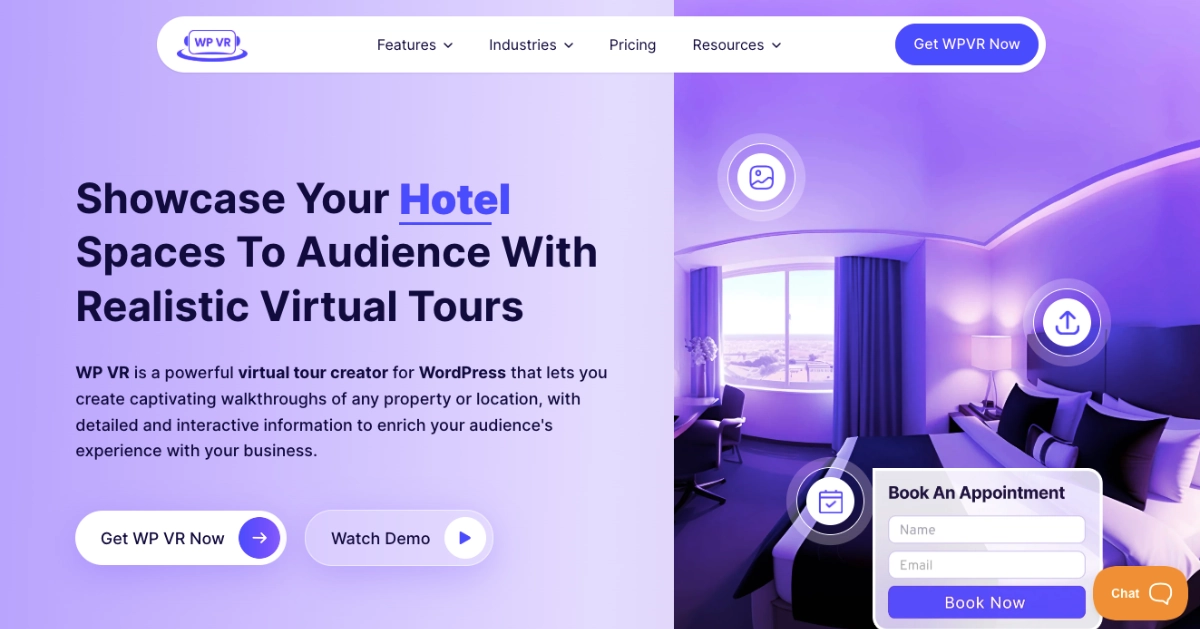
To help you get the most out of Virtual Reality, let me introduce you to some of the key tools available, each designed to create, explore, or share immersive VR experiences in different ways.
- WPVR: If you want to create virtual tours on your website without coding, WPVR is perfect. It’s a user-friendly WordPress plugin that helps you build interactive 360° VR experiences easily. Great for showcasing real estate, museums, or travel spots.
- Unity: Unity is a flexible game engine where you can build your own VR apps and games from scratch. It gives you the tools to bring creative ideas to life, whether you’re a beginner or an experienced developer. It’s widely used in the VR industry.
- Unreal Engine: It excels at creating VR with stunning, realistic graphics. If you want to make high-quality, professional VR experiences, this tool is ideal. It’s popular among creators aiming for cinematic visuals in VR.
- SteamVR: SteamVR is your go-to platform for accessing thousands of VR games and apps if you have a PC headset. It supports many VR devices and offers a huge library to explore. A must-have if you want variety and community support.
Conclusie
Virtual Reality is more than just a fun technology. It gives you the chance to experience places, activities, and ideas in a way that feels real and exciting.
Whether you’re exploring ancient cities, learning new skills, or enjoying a game, VR makes you feel like you’re actually there. It turns imagination into something you can see and interact with.
And it’s not only for gamers or tech experts. VR is now being used in classrooms, hospitals, businesses, and even for travel and relaxation.
If you’re curious to try it out or even create your own virtual experiences, tools like WPVR make it easy to get started, especially if you want to build something simple and interactive right on your website.
** FAQs **
1. What are the practical applications of VR in everyday life?
Virtual Reality is not just for gaming—it’s used in education, healthcare, training, and even real estate. These practical applications help you learn, explore, or practice real-world skills in a safe, controlled environment. It brings immersive VR technology into your daily routine.
2. How does VR create the illusion of a real world?
VR uses three-dimensional images and motion tracking to trick your brain into feeling like you’re actually inside the scene. The illusion comes from smart computer technology that reacts to your movements in real time. This creates a powerful, interactive experience that feels real.
3. What equipment do I need for the best VR experience?
For a full experience, you’ll need a VR headset, controllers, and sometimes specialized VR positional tracking equipment. A computer screen alone won’t cut it—immersive VR needs dedicated gear to deliver realistic images and smooth interaction. It’s like stepping into an artificial world.
4. Can I use VR for work or professional development?
- Yes, VR work tools are growing fast, especially for remote collaboration, employee training, and design. Many companies are now using VR development platforms to create custom solutions for teams. It’s changing how businesses train and connect with employees.
5. Where can I try VR if I don’t own the equipment?
- If you don’t have your own setup, visit a dedicated VR arcade or find places that offer VR demos. These spots let you experience a wide range of interactive experiences using top-tier equipment. It’s a fun way to explore the VR ecosystem before investing.
![What is Virtual Reality (VR) – All in One Guide [2025]](https://rextheme.com/wp-content/uploads/2025/07/What-is-Virtual-Reality-.webp)

![22 Amazing Virtual Tour Examples Created by WPVR Users in Real Life [2025] 6](https://rextheme.com/wp-content/uploads/2025/11/Virtual-Tour-Examples-407x213.webp)
