Don’t know about you, but whenever I’m ready to buy something online and the site asks me to create an account first, I get annoyed. Passwords, confirmations, extra forms, it just slows everything down. Half the time, I give up and close the tab.
Your customers feel the same way. They’re not thinking about your loyalty program or saving preferences; they just want to grab what they came for and check out quickly.
Guest checkout lets them do exactly that. They fill in the basics, place the order, and move on.
Just giving someone the option to skip account creation can keep them from abandoning their cart.
A survey by SaleCycle found that 23% of shoppers abandoned a site simply because they were required to create an account.
So, in this guide, I’ll walk you through how guest checkout works, what’s helpful about it, what to watch out for, and some real stores that get it right.
Let’s go!
TL;DR – WooCommerce Guest Checkout
- Guest checkout allows your customers to buy without creating an account, making the process faster and more convenient.
- Pros: You reduce cart abandonment, speed up checkout, and win more first-time buyers.
- Cons: You collect less customer data and miss chances for personalized marketing.
- Process: Customers add products → choose guest checkout → enter shipping/payment → confirm order.
- Best practices:
- Offer guest checkout alongside account creation.
- Keep checkout steps short and mobile-friendly.
- Send automated post-purchase emails to engage buyers.
- Ensure order and shipping details are managed smoothly.
- Real-life examples:
- Etsy makes buying easy for new shoppers.
- Zappos removes friction with fast guest checkout.
- Louis Vuitton keeps the luxury feel while simplifying checkout.
- Boots balances loyalty accounts with guest flexibility.
- Final takeaway: If you want to boost conversions and simplify customer experience on your WordPress store-
What Is Guest Checkout?
Guest checkout is a feature that lets your customers make purchases without having to create an account. It’s as simple as adding items to the cart, filling in the necessary information, and checking out; no registration is needed.
For example, if you’ve ever shopped on websites like Nike or ASOS, you’ve probably used checkout as a guest without even realizing it. It’s the easiest way to buy something when you’re in a rush or don’t want to commit to signing up for yet another account.

Unlike account-based checkouts, guest checkout lets you skip creating a profile and signing in. It is faster and more convenient, especially for first-time buyers or those not ready to make an account.
Guest checkout works well for many shoppers, but it also has some downsides. Knowing both sides can help you decide if it is right for your store and your customers.
Pros and Cons of Guest Checkout

Balancing the benefits with the challenges will help you make an informed choice about how guest checkout fits into your eCommerce strategy.
Let’s explore what it brings to the table and where it can fall short.
The Pros: Why You Should Offer Guest Checkout
- Reduces checkout friction for first-time buyers: When someone shops with you for the first time, they might not want to go through the hassle of creating an account. Guest checkout removes that obstacle, making the process smoother.
- Increases conversion rates by addressing “account fatigue”: Many shoppers already have too many online accounts. Offering guest checkout gives them a break and can reduce cart abandonment.
- Makes impulse purchases easier: If a customer is in the mood to buy on a whim, they’re more likely to complete the purchase when you don’t slow them down with account creation steps.
Read this for more impulse purchase tips- 10 Easy Steps to Activate Impulse Purchase. - Creates a positive first impression: A hassle-free checkout experience makes your store feel customer-friendly and approachable, encouraging shoppers to return.
- Eliminates the need for lengthy form-filling: Long forms are a major turnoff. By only asking for what’s necessary, you make checkout quicker and less stressful.
The Cons: Challenges of Guest Checkout
- Hard to Track Returning Customers: Without a user account, it’s harder to recognize your returning customers. Guest shoppers skip the account sign-in or account-selection step, so you can miss chances to offer them something special. This can lead to customer drop-off and fewer repeat sales for your store.
- Missed Loyalty Opportunities: If your customers use guest checkout, it’s harder to promote your loyalty programs or memberships. Without saved account information, first-time buyers or more casual customers can not see rewards or express payment options. You could miss the opportunities to keep them coming back.
- Order Tracking Challenges: Customers without accounts can struggle to look up past orders, which means you can get more support requests. Without a sign-in or account-selection interface, your customers could get frustrated if they can’t access their shopping history easily.
- Less Customer Data: Guest checkout gives you less customer information than account-based checkout. You can lose insights that could help you suggest additional product offers or personalize your marketing. This makes it harder to provide a truly customer-centric feature in your store.
- Potential Risks for Future Transactions: Skipping the account step can create problems for your customers’ future purchases. Guest shoppers can’t save account names or customer information for next time. This can affect repeat purchases and reduce the convenience of a user-friendly checkout process for your store.
By balancing these pros and cons, you can create a checkout process that works for your customers while meeting your business needs.
To make the guest checkout experience even better, it’s important to focus not just on simplicity during checkout, but also on how you manage customer communication and orders afterward.
The next part is about some of the best practices.
What Are the Best Practices for Implementing Guest Checkout
Implementing guest checkout is only part of the process. There are ways you can enhance it to create a smoother, more convenient experience for your customers.
Here’s how:
i. Offer Guest Checkout as an Option
Give your customers the choice between guest checkout and creating an account. This checkout method makes buying easier and more flexible for everyone.
For example, a first-time customer on your shopping basket page may want a password-free option, while returning buyers with an existing account may prefer saved information. A plain text link or account-selection overlay can help them pick easily.
Making guest checkout a prominent option reduces cart abandonment rates. It is a good idea and creates a user-friendly ecommerce feature for both new and returning shoppers.
ii. Simplify the Checkout Process
Make the checkout process as simple as possible.
- Ask for only the essential details: name, shipping address, email, and payment info.
- Where possible, enable auto-fill options and saved payment methods to speed up the process.
- Ensure your checkout design is easy to navigate for both mobile and desktop users.
For example, a mobile shopper buying a phone case can complete the purchase quickly if auto-fill options and saved payment methods are enabled. This speeds up checkout and keeps shoppers happy.

iii. Automate Post-Purchase Communication
Even if customers don’t create an account, stay connected with them after they’ve completed their purchase.
- Set up automated emails to confirm orders, share shipping updates, and send delivery notifications.
- Include direct links to track orders in these emails.
- Send personalized recommendations based on what they’ve already purchased to encourage repeat business.
For example, if a customer buys a fitness tracker, you can send a follow-up email with a direct link to track their order. You can also include personalized product suggestions to encourage repeat purchases.
iv. Improve Order and Shipping Management
You can make order and shipping management more efficient for both you and your customers.
- Use systems that automatically generate shipping labels and tracking links.
- Send real-time tracking updates via email or SMS to keep customers informed.
- Allow customers to easily retrieve order details using a unique order ID sent to their email—no account required.
For example, when a customer buys a coffee maker, the system can create the shipping label automatically and send real-time tracking updates via SMS. They can easily view their order details using the unique order ID without signing in.
v. Implement Strong Security Measures
Security is crucial when handling customer data.
- Make sure SSL encryption is enabled on all pages to secure customer transactions.
- Use fraud detection systems to monitor suspicious activity during checkout.
- Regularly audit your systems to ensure they comply with data protection regulations.
For example, when your customer enters payment details on your website, SSL encryption keeps their information safe, and your fraud detection system can flag any suspicious activity before the order goes through.
By following these best practices, you’ll make the guest checkout experience easier, safer, and more enjoyable for your customers without sacrificing any operational efficiency on your end.
Now, to give you a clearer picture of how guest checkout can be effectively used, let’s take a look at some well-known eCommerce stores that have struck a balance between offering guest checkout and encouraging account creation.
How to Set Up Guest Checkout in WordPress
Setting up guest checkout in WordPress is actually pretty straightforward.
Today, I’ll show how to create a guest checkout easily in minutes using Checkoutify.
After having the plugin installed and the license activated, you need to follow these steps below-
1. Add a new checkout page and name it
Go to Checkoutify → Add New. Then you’ll see the option to create a checkout page from scratch, or you can take the ‘’Express Checkout’’ option.
For now, let’s take ‘’+Start From Scratch’’ and give it a name, ‘’Guest Checkout’’
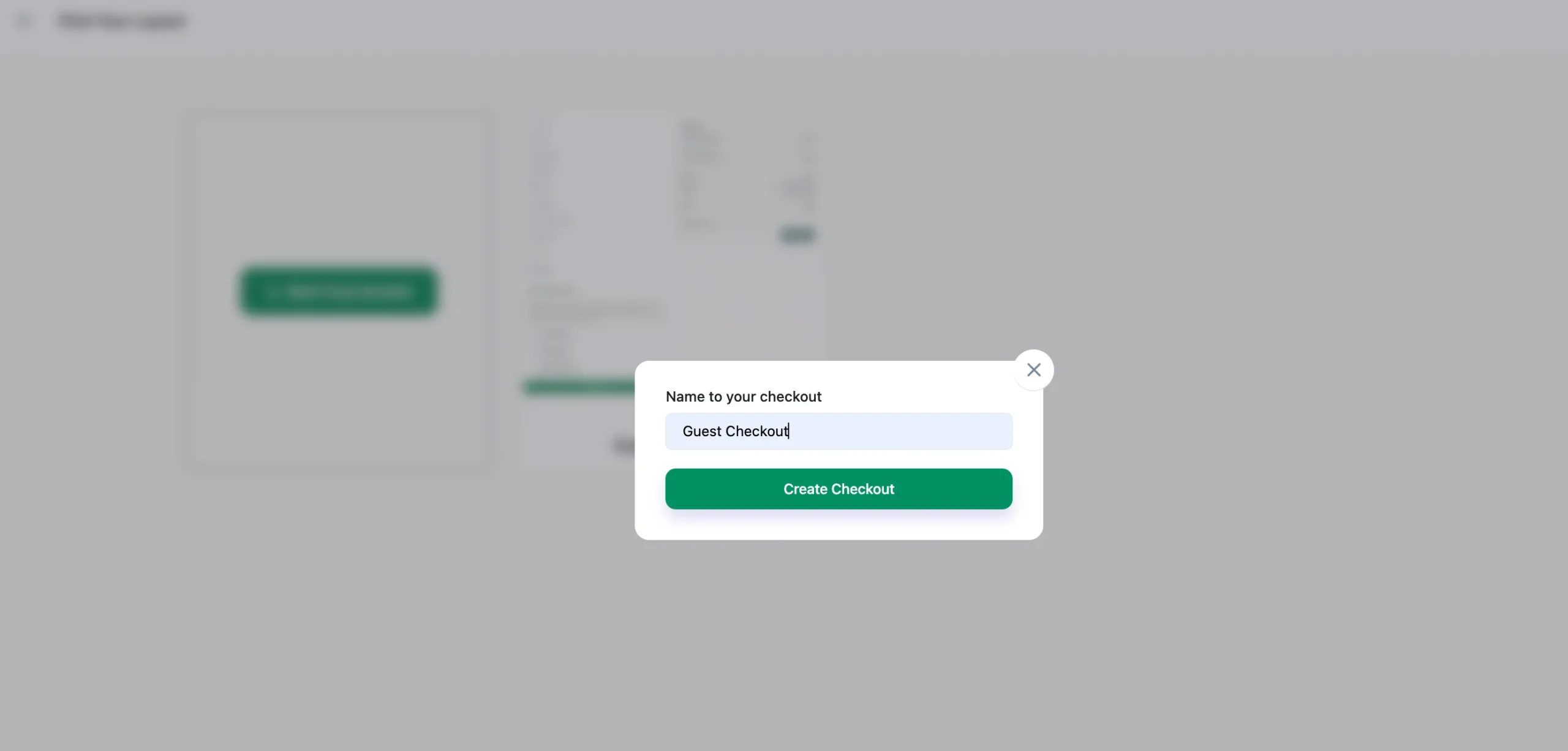
2. Create the checkout layout
Open the new page with Checkoutify’s layout editor and take a new section, naming it ‘’Checkout’.
After that,
- Add the Order details & payment process block first. Make sure the correct gateway (Stripe, PayPal, etc.) is selected inside the block settings.
- Drag & drop the email address block next. Set the field to required.
- Add the terms & conditions block after shipping/payment fields. Link it to your policy page and set it to required.
- Change the place-order button label to Checkout as a guest.
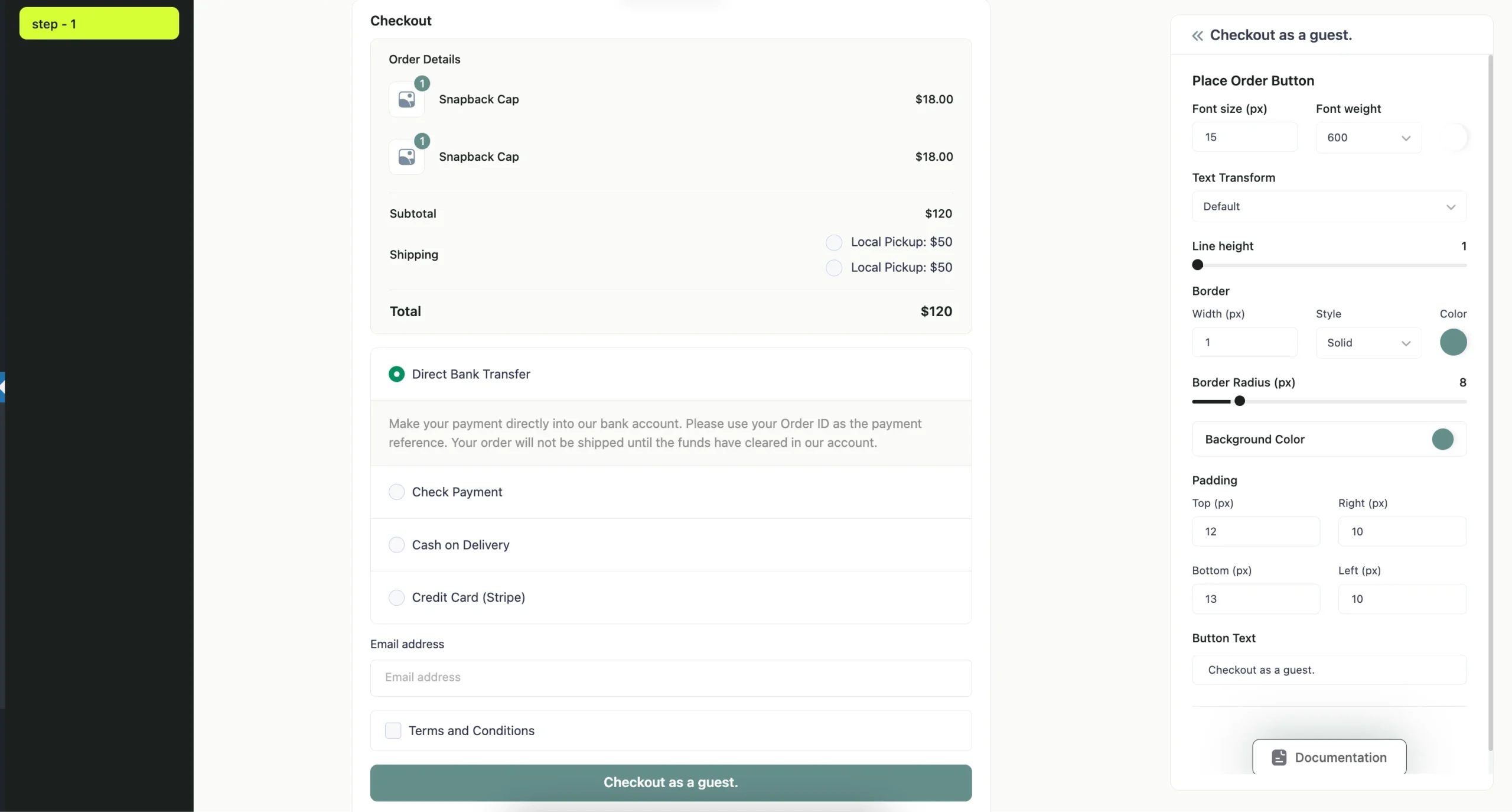
Finally, save the layout as you go so you don’t lose changes.
3. Configure field visibility and order
Only show what you need. In the block settings:
- Keep required fields to name, email, shipping address, payment info.
- Hide nonessential fields (company, extra notes) unless you actually use them.
- If you need shipping methods displayed, place them right before the payment block so customers see the total cost before paying.
This keeps the flow short and removes decision points that cause drop-off.
4. Offer optional account creation (if you want)
If you want returning customers to save info, add a subtle option after the order confirmation step like “Create an account with this email for faster checkout next time.”
So that’s it. Copy the checkout page layout code and place it in your billing page.
Now I’ll show you some real liffe examples where guest checkout is used successsfully.
Real-World Examples of Guest Checkout Experience
These businesses have found a way to simplify their checkout process while still providing options for customers who want to create accounts.
Here are some of the greatest guest checkout examples:
1. ETSY

ETSY is one of the best guest checkout websites, letting customers buy without creating an account. This makes it easy for first-time shoppers to complete purchases quickly and hassle-free.
For example, if someone wants to buy a handmade necklace, they can use guest checkout to pay instantly without signing up. Returning shoppers, however, can create an account to track their orders and save favorite items.
The platform balances convenience and account benefits, catering to both casual buyers and loyal customers. This approach helps reduce cart abandonment while keeping repeat shoppers engaged.
2. Zappos

Zappos is another great example. They provide a guest checkout option, making it hassle-free for customers to buy shoes and apparel without setting up an account.
However, they also encourage account creation by offering benefits like easy returns, order tracking, and exclusive offers, striking a balance between convenience and customer retention.
3. Louis Vuitton

For a luxury brand like Louis Vuitton, the focus is on providing an exceptional customer experience. They offer a guest checkout option so customers can complete purchases quickly and easily.
They also encourage customers to create accounts for a more personalized shopping experience. Customers can save preferences and track orders to enjoy its exclusive services.
4. BOOTS

BOOTS, a well-known UK pharmacy chain, offers guest checkout to simplify the process for customers who just want to quickly buy items without logging in.
However, they also offer account creation to benefit from rewards, order history, and promotional offers, making it clear that both options have their advantages.
These businesses show that offering guest checkout doesn’t mean sacrificing customer retention or personalized experiences. By giving your customers the choice, you make their shopping journey smoother and more flexible
Is Guest Checkout Right for You?
Guest checkout can make a big difference for your store. It helps customers buy faster and easier, which can boost your sales and improve conversions.
It is especially helpful for first-time shoppers or mobile shoppers who want a quick, hassle-free experience. You can still offer account options for returning customers with existing accounts.
While guest checkout can make tracking repeat buyers or promoting loyalty programs a bit harder, the benefits usually outweigh the downsides. It creates a smoother shopping experience and keeps your shoppers happy.
If you want to make checkout simpler and more customer-friendly, giving guest checkout a try is a smart move. Using a tool like Checkoutify makes it easy to add a fast, password-free checkout option to your store.
FAQs
1. What is the easiest way to offer guest checkout?
The easiest way is to use a plugin or built-in feature that lets customers skip account creation. For example, in WooCommerce, you can enable guest checkout in the settings with just a few clicks. Once it’s on, customers can buy without signing up, while returning buyers still have the option to log in.
2. Which systems support guest and account-based checkouts?
Most modern eCommerce platforms support both options. WooCommerce, Shopify, and BigCommerce all let you give shoppers a choice between creating an account or checking out as a guest. This flexibility keeps first-time buyers happy without taking away the benefits of account-based features for returning customers.
3. What does “checkout as guest” mean?
Checking out as a guest means a customer can complete a purchase without creating a full account on your store. They only enter essential information like shipping address, email, and payment details. It’s a quick, convenient way to buy, especially for first-time or one-time shoppers.
4. Can I still get important customer information without forcing an account?
Yes, you can ask only for the information necessary to complete the purchase. This way, you can also avoid creating unwanted accounts while still collecting shopper inputs that help you process orders efficiently.
5. How do I make guest checkout noticeable on my site?
You can use a prominent button or a plain text link on your shopping basket page. Adding an account-selection overlay lets your customers choose whether to sign in, so both new and returning buyers can easily find the option.
![Guest Checkout: Why Should You Go For It? [2025]](https://rextheme.com/wp-content/uploads/2024/12/Guest-Checkout-Guide.webp)


