When you come accross the terms “Augmented Reality” and “Virtual Reality” for the first time, you might feel they both are potential for your business as they look futuristic and are in the latest trend. But the fact of the matter is, they work in very different ways and each of them is only suitable for certain type of businesses while not for others.
So, if you are planning to introduce new tech into your business strategy, and if AR & VR is in your mind, then it’s best you understand them really well before making a decision.
I’ve seen businesses get excited about VR, only to realize later that is was just too much of an investment compared to results. Meanwhile, AR have helped them with higher output.
So yeah, you need to understand their use cases well before you plan on investing in such technology.
According to Statista, the AR/VR market is growing fast – could become a $62 billion industry by 2029.
This just shows how valuable these technologies have become today, and it’s definitely the right time for you to start using AR or VR as well. But as I said, do not assume that both AR and VR are for you.
Today, I have put together a quick guide on augmented reality vs virtual reality to help you understand their differences and which one you should use.
With over 5 years working with VR tools, I tried to make this very simple for you to understand. Hopefully, you will find this very helpful to take the next step.
Whether you’re in real estate, hospitality, or running a gallery, knowing this difference could save you a lot of time and money.
Let’s begin,
TL;DR – Augmented Reality vs Virtual Reality: What’s The Difference
- AR adds digital elements to the real world. They are more accessible via smartphones or tablets.
- VR immerses users in a fully virtual environment and may need headsets or Gyroscope.
- Key differences include hardware, immersion level, interaction type, and real-world integration.
- Benefits of AR: Enhances real-world experiences (great for retail and real estate).
- Benefits of VR: Fully immersive training and storytelling (ideal for simulations and tours).
- Challenges with AR: needs real-world accuracy & lighting compatibility.
- Channelsges with VR: requires expensive hardware & can cause motion sickness.
- AR Use Cases: View products on real world, interior design preview, extract info in museum, etc.
- VR Use Cases: Hotel room display, immersive classroom simulations, full real estate home tours, etc
- Choose AR if you want a real-world + digital mix for marketing, product display, or mobile experiences.
- Choose VR if you need full immersion for training, events, or storytelling.
- Future Outlook [2025+]: Use of AR & VR is growing fast with AI integration and 5G.
- Top Tools to Get Started:
- WPVR: Best for real estate, hotels, and museums (WordPress-based)
- iPanorama 360: For creating tours with multimedia hotspots
- PanoPress: High-quality panorama embeds for pro visuals
- Algori 360 Image Plugin: Easy 360° product views for eCommerce
- WebVRShop: Let customers explore products in VR before buying
Now, let’s get into details.
What is Augmented Reality (AR) & How it Works?
Augmented Reality (AR) adds digital content like images or text on top of the real world around you. You see both at the same time through your phone or tablet.
For example, if you’re in an empty hotel room, you can point your phone at the space and see it furnished instantly, like a virtual preview.
AR works by using your camera and sensors to understand your surroundings, placing digital objects where they should appear in real-time.
What is Virtual Reality (VR) & How it Works?
Virtual Reality (VR) creates a fully digital environment that replaces the physical world. By wearing a headset, you can see and hear an immersive virtual space in your surroundings.
For example, in hospitality, VR lets you take virtual hotel tours and explore rooms remotely. In art galleries, VR allows you to experience 3D exhibitions and enjoy artworks from anywhere.
VR works by using screens inside the headset and sensors that track head and hand movements. This lets the virtual world respond naturally as you look around and interact.
- Read more about virtual reality examples to clarify this concept very well.
- You can also learn more about the different types of virtual reality from here
Augmented Reality vs Virtual Reality: Key Differences

AR and VR are often mentioned together, but they’re quite different. Below is a simple comparison to help you understand how AR technology and VR technology differ:
| Feature | Augmented Reality (AR) | Virtual Reality (VR) |
|---|---|---|
| Environment | Partial (adds to the real world) | Fully simulated digital environment |
| Device Needed | Smartphone, tablet, or AR glasses | VR headset (e.g., Oculus, HTC Vive) |
| User Experience | Real world + digital overlays | Complete immersion in a virtual space |
| Mobility | Enhances the real-world environment | Training, education, simulations, and entertainment |
| Accessibility | More accessible, lightweight setup | Requires more setup and investment |
| Use Case Focus | Can move freely in the real world | Marketing, retail, real estate, and on-site experiences |
| Interaction Type | Interactive layers on physical elements | Interaction within fully virtual objects and scenes |
| Hardware Cost | Low to moderate | Moderate to high |
| Immersion Level | Partial (adds to real world) | Full (replaces real world) |
| Best For | Enhancing physical spaces with added info | Creating full virtual environments for experiences |
Pros and Cons of Using Augmented Reality vs Virtual Reality
To help you make a clear decision, here’s a quick look at the pros and cons of using Augmented Reality vs Virtual Reality side by side.
Pros of Augmented Reality vs Virtual Reality
Now that you understand the core differences, let’s dive into the unique benefits of using Augmented Reality vs Virtual Reality and how each can enhance your digital experience.
| Pros | Augmented Reality (AR) | Virtual Reality (VR) |
|---|---|---|
| Real-World Context | Blends digital content with physical surroundings | Fully immersive digital experience |
| Easy Access | Works on smartphones and tablets | Needs a VR headset |
| Cost-Friendly | Cheaper to implement for most businesses | Higher setup cost due to hardware |
| On-the-Go Use | Can be used anytime, anywhere | Typically used in dedicated spaces |
| Boosts Engagement | Interactive product views and experiences | Captivates users with immersive storytelling |
| Ideal for Marketing | Great for retail, real estate, and tourism | Great for product demos, virtual events, and training |
Cons of Augmented Reality vs Virtual Reality
While AR and VR offer powerful experiences, each comes with its own limitations. Understanding these downsides can help you choose the right solution for your needs and avoid unexpected challenges in your digital journey.
| Cons | Augmented Reality (AR) | Virtual Reality (VR) |
|---|---|---|
| Dependence on Environment | Needs good lighting and surroundings to work well | The user is isolated from the real world |
| Limited Immersion | Doesn’t offer full sensory engagement | Can cause motion sickness or disorientation |
| Hardware Compatibility | May not work equally across all phones or devices | Requires specific (often expensive) headsets |
| Distraction Risk | External surroundings can interrupt the experience | It may not work equally across all phones or devices |
| Development Complexity | Requires precise alignment with real-world objects | Needs high-quality graphics and performance |
| User Comfort | Can feel unnatural or awkward with poor design | Wearing a headset for long periods can be tiring |
- There are also some cons as well, so in my opinion, you can check out the pros and cons of virtual reality
Limitations & Challenges of Using AR vs VR
Before choosing between AR and VR, it’s important to understand the key limitations and challenges each technology brings.
| Challenge Area | Augmented Reality (AR) | Virtual Reality (VR) |
|---|---|---|
| Device Support | Limited compatibility across all smartphones | Requires specific headsets and hardware |
| Environmental Dependence | Needs proper lighting and space to work accurately | Works in controlled spaces, but isolates the user |
| User Experience | Can feel unnatural if tracking is off or glitchy | Headsets can cause discomfort or motion sickness |
| Cost to Develop | Requires accurate real-world integration | Needs advanced graphics, sensors, and interaction layers |
| User Adoption | Less accessible to the general public due to hardware cost | Less accessible to general public due to hardware cost |
Use Cases of Augmented Reality vs Virtual Reality
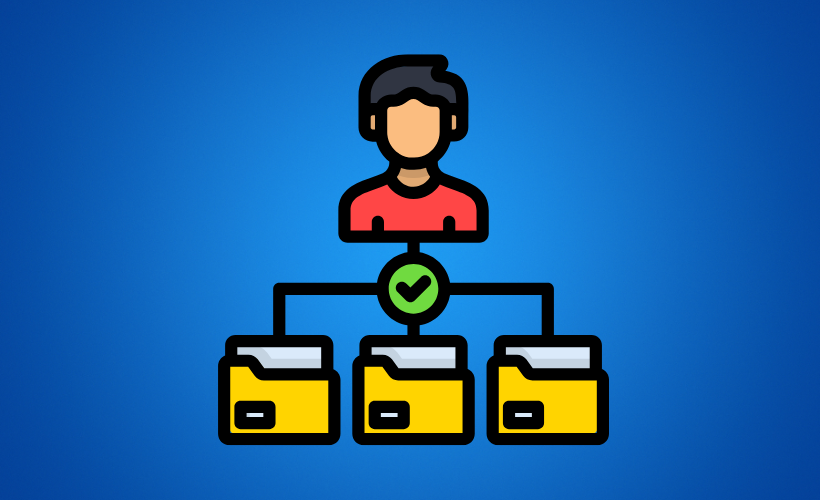
As you know, the AR vs VR difference and benefits above, now I’m going to explain 5 different examples of augmented reality vs virtual reality in the section below
1. Hotel Experiences
- AR Navigation: When visiting resorts, it provides AR navigation aids and interactive menus on your device or AR headsets, overlaying digital information on the surroundings for easier exploration.
- VR Previews: VR offers immersive virtual field trips to hotels and destinations using VR hardware. This helps you preview your stay realistically before booking.
– Get a live example of a virtual tour in the real estate industry
2. Museum Tours
- AR Overlays: Point your phone at exhibits and see AR overlays, video, and extra digital images that enrich your visit. This brings artworks and history to life with interactive details.
- VR Exhibits: VR allows you to visit exhibitions virtually, immersing yourself in a simulated world to experience rare or distant art anytime, anywhere.
– You can also read the guide to virtual reality in architecture
– Get a live example of a virtual tour in the exhibition industry
3. Showroom
- AR Visualization: You can use your phone or tablet to place digital products like furniture into your own room, see them seamlessly blended into your real-world environment with accurate size and scale, and make faster, more confident shopping decisions from home.
- VR Simulation: You can step inside a fully immersive virtual showroom using VR hardware, explore every corner of a detailed simulated environment filled with lifelike product displays, and enjoy a rich, interactive user experience that helps you understand your options before buying.
– Get a live example of a virtual tour in the showroom
– Learn more about how to create a virtual car showroom – virtual reality (VR) in the automotive industry
4. Education & Training
- AR Instruction: It adds AR-enhanced instruction by overlaying digital elements on tools or medical equipment. This hands-on method benefits learners in areas like health care for safer, clearer practice.
- VR Learning: VR offers you immersive learning experiences such as virtual field trips and skill training within a simulated world powered by advanced VR system components.
– Learn more about virtual reality in education
5. Retail Stores
- AR Shopping Assistant: Use your smartphone to scan items in-store and get AR overlays with price comparisons, color options, and customer reviews. This real-time info helps you make smarter decisions without asking for help.
- VR Store Experience: Shop virtually by walking through a 3D version of a physical store using a VR headset. You can browse aisles, view 360-degree product details, and simulate how items fit your lifestyle
Which One Should You Choose?
Now that you know the key differences between Augmented Reality vs Virtual Reality very well, this section will help you understand which one is the best fit for your needs.
By looking at their strengths and uses, you can decide which technology suits you better.
Choose AR if you want
- Digital Elements: It lets your customers experience how digital images easily blend into their real-world environment using just their phone or AR headsets. This creates a natural and interactive way for them to visualize products or information right where they are.
- Instant Info functionality: This will make it easy for your customers to get helpful details instantly with AR overlays, video, and marker-based AR. Whether they’re shopping or learning, AR keeps them connected to the real world while enhancing what they see.
- Cost-Effective: AR is a smart, budget-friendly choice that fits well in industries like marketing, health care, and education. You will appreciate how it adds value without needing expensive gear or setups.
- Easy Access: AR’s simple setup means your customers don’t have to be tech experts. With just a smartphone or specialized AR glasses, they can dive into exciting AR environments anytime, anywhere.
Choose VR if you want
- Full Immersion: Give your customers a chance to fully escape into a simulated environment with the help of advanced VR hardware. This focused experience is perfect when you want to engage them deeply, whether for training, exploration, or entertainment.
- Advanced Hardware: VR relies on powerful VR system components that deliver realistic and detailed simulations. This is ideal for immersive VR use cases like virtual field trips, architectural walkthroughs, or interactive product demos.
- Deep Experience: VR offers a rich user experience that transports VR users into a completely different reality. It’s perfect for creating memorable moments in gaming, storytelling, or hands-on learning.
- Innovative Tools: Tap into the latest VR-driven tools to wow your customers with interactive 3D models and simulations. These immersive experiences help you stand out and connect on a deeper level.
The Future of AR and VR [2025 & Beyond]

As augmented reality and virtual reality technologies continue to evolve rapidly, here’s what you can expect in the next few years and how these advances will impact your experience.
- Smarter AI: You’ll see AI working with AR and VR to create experiences that learn from you and get better every time, making things feel more natural and helpful. This means your interactions will become smoother and more personalized over time.
- Easy Access: With WebAR, you won’t need special apps, just open your browser to try AR. Plus, untethered VR hardware means you can move freely without wires or bulky gear, giving you a much more comfortable and flexible experience.
- More People: More AR users and VR users like you will start using these technologies as they become easier and more affordable, bringing exciting new ways to learn, shop, and play. The growing community will also lead to more content and features made just for you.
- Better Marketing: If you’re into marketing, AR and VR will help you reach your customers with fun, interactive content that really grabs attention and creates a lasting impression. These tools let you connect with your audience on a whole new level.
- Everyday Use: Soon, AR and VR will be part of everyday life, from virtual meetings and immersive learning experiences to exploring new places through virtual field trips, all made simple and accessible for you. This means you can enjoy these technologies anytime, anywhere.
Tools to Make Augmented Reality or Virtual Reality
To bring your AR or VR ideas to life, here are some of the best tools available that make creating immersive experiences easy and effective.
- WPVR: Perfect for creating interactive 360° virtual tours, WPVR works great for real estate, hotels, and museums. You can easily showcase your space and give your visitors a realistic experience. It’s user-friendly, so you can get started quickly.
- PanoPress: This tool specializes in embedding custom panoramic images and 360° tours made with krpano or Pano2VR. It’s ideal if you want high-quality visuals on your website. You can share immersive views without needing complex setups.
- iPanorama 360: Designed for building virtual tours with hotspot navigation, tooltips, and multimedia support. It lets you add interactive info points and videos to keep your audience engaged. Great for storytelling and showcasing detailed environments.
- Algori 360 Image Plugin: Best for adding lightweight 360° product images right inside Gutenberg blocks. If you want your customers to view products from every angle, this plugin makes it simple. It’s perfect for online stores wanting easy 360° image integration.
- WebVRShop: This tool lets your customers explore products in VR before buying. It creates a realistic shopping experience that can boost confidence and sales. If you want to bring your online store into the future, this is a smart choice.
Conclusie
Augmented Reality (AR) adds digital elements to your real-world environment, while Virtual Reality (VR) creates a fully simulated world. Both offer unique ways to interact with digital content.
These technologies are transforming industries like real estate, tourism, and culture by enhancing how you explore spaces and experiences. They make learning, shopping, and traveling more engaging and accessible.
Choosing between AR and VR depends on your goals, budget, and the kind of user experience you want to create. Sometimes, combining both can offer the most powerful results.
If you’re ready to start with Virtual Reality, WPVR is a great tool to create interactive 360° virtual tours on WordPress.
** FAQs **
1. Can I Use AR and VR Together?
Yes, you can. Using both AR and VR together, known as mixed reality, allows you to interact with digital elements while still seeing the real world. This powerful mix enhances training, gaming, and marketing. It gives you the best of both worlds in one seamless experience.
2. Do I Need Different Devices for AR and VR?
Usually, yes. You can use AR easily on your smartphone, tablet, or special AR headsets. But for VR, you’ll need dedicated VR hardware like headsets and sensors to fully immerse yourself in a virtual environment. Each setup gives you a different level of immersion and control.
3. Which Is Better for My Learning or Training?
t depends on what you want. AR helps you learn by adding digital information to your real surroundings, which is great for quick and interactive lessons. VR offers full immersion, allowing you to focus deeply and practice skills in a simulated world. You’ll get more hands-on experience with VR, while AR fits easily into daily learning.
4. How Do I Interact Differently with AR and VR?
With AR, you interact with digital content layered on real-world objects, keeping you connected to your environment. VR places you inside a fully virtual space where you interact only with computer-generated images and environments. Your senses and movements are used differently in each, based on the level of immersion.
5. Is One More Expensive for Me to Use?
VR is generally more expensive because you need specialized hardware and space. AR is usually more affordable since many AR experiences run on devices you already own, like your smartphone or tablet. So if you’re just getting started, AR can be a more budget-friendly option to explore.
![Augmented Reality vs Virtual Reality – What’s The Difference [2025]](https://rextheme.com/wp-content/uploads/2025/07/04.-Augmented-Reality-vs-Virtual-Reality-.webp)
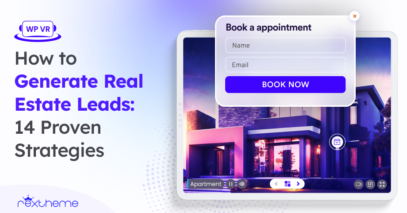

![22 Amazing Virtual Tour Examples Created by WPVR Users in Real Life [2025] 5](https://rextheme.com/wp-content/uploads/2025/11/Virtual-Tour-Examples-407x213.webp)
The information will help a lot in my research
You’re welcome. I’m glad to hear that the information is helpful for your research.