Set Up Facebook Catalog & Instagram Feeds For Your WooCommerce Store!
Use all the advanced features to create the most optimized catalog feed for your Facebook & Instagram shop. Easily promote your WooCommerce products in meta commerce manager within just a few clicks.

Expand Your Reach on Facebook Marketplace in 3 Simple Steps

1. Choose Your Facebook Catalog or Instagram Feed Template

2. Generate Optimized Product Feeds Automatically

3. Upload and List Products To Instantly Start Promoting Them.
Power-Packed Features for Optimized Product Feeds For Facebook & Instagram
Set up Facebook catalogs and Instagram product feeds for your WooCommerce store and start promoting on the most popular social channels easily.

Combined Attribute Feature To Optimize Product Title
Create compelling and search-friendly product titles to improve searchability and click-through rates.

Price Manipulation For Facebook & Instagram
Set sale prices, add prefixes/suffixes, schedule price changes, and more!

Automatic Instagram Feed and Facebook Catalog Updates
Schedule your product feed to update automatically to the Meta commerce manager.

Track your feed performance with Facebook pixel
Measure your feed performance with integrated Facebook Pixel support.

Include All The Required Attributes In Your Feed (GTIN, MPN, Brand, etc)
Include all the required attributes in your feed (GTIN, MPN, Brand, etc) to meet Meta's standards and enhance product visibility.

Refine Product Selection with Advanced Filters
Utilize extensive feed filter options to tailor your Facebook catalog and Instagram product feed to specific product criteria.

Generate Your Product Feed In Multiple Languages
Reach a global audience with localized product data to expand your reach and cater to diverse audiences.
Hier ist, was unsere Benutzer zu sagen haben...
10,000+ Happy Customer
Das Plugin erfüllt die beschriebenen Funktionen perfekt. Darüber hinaus hat mir das Support-Team geholfen, es auf eine agile und effiziente Weise zu konfigurieren.
Ich benutze das Plugin schon seit mindestens 1-2 Jahren. Der Kundensupport ist immer sehr zuverlässig und hilfreich bei allen Problemen, die aufgetreten sind.
Nutze es für meinen Google Shopping Feed und Facebook Feed. Funktioniert perfekt.
Super schnell und toller Support. Ich empfehle diese Jungs auf jeden Fall zu jeder.
Der Support ist superschnell und reagiert ohne Probleme auf unsere Anfragen und Bedürfnisse! Ein großes Lob an das gesamte RexTheme-Team und an Rafi ; D
Häufig gestellte Fragen
You can follow this doc to learn how to upload your WooCommerce product feed to Facebook Commerce Manager: Upload WooCommerce Feed to Facebook Commerce Manager.
You can follow this doc to learn how to upload your WooCommerce product feed to Instagram: Upload WooCommerce Feed to Instagram.
Yes, we do have the schedule feed option that will let you set a schedule for your product feed to be updated automatically. You do not need to manually update the product feed every time you make changes to your products.
Bei der Erzeugung von Futtermitteln gibt es keine Beschränkung der Anzahl der Produkte. Sie können entscheiden, für welche Produkte Sie Feeds generieren möchten, und egal, wie viele, der Feed wird generiert. Diese grenzenlose Produktzufuhr ist jedoch nur für Profi-Anwender verfügbar.
In der kostenlosen Version können Sie Produkt-Feeds für bis zu 200 Produkte pro Feed erstellen. Wenn Sie mit dem Ergebnis zufrieden sind, können Sie auf die Pro-Version upgraden und sie in vollem Umfang nutzen.
This is the list of the pro features you will be able to use once you purchase the premium version:
- * All Free features
- * Unlimited Product Feed Generated (Free version limited to 200 products)
- * Unique Product Identifiers Custom Fields (Brand, GTIN, MPN, UPC, EAN, JAN, ISBN, ITF14, Offer price, Offer effective date)
- * Detailed Product Attributes Custom Fields (Size, Pattern, Material, Age Group, Gender, Color)
- * Feed Rules – Set Conditional Attribute Values
- * Combined Attributes – Optimise Product Title
- * Dynamic Pricing – Manipulate Product Pricing
- * Auto-suggestion Product Filter
- * Ability To Exclude Tax From Structured Data Prices
- * Pause Feed Auto-update If No Changes Were Made to Any of the WooCommerce Products
- * Get Email Notification If Your Feed Is Not Generated Properly
- * Import/ Export Feeds
- * Show WPFM Custom fields in Front-end [Single Product Page]
- * Option To Fix WooCommerce’s (Json-Ld) Structured Data Bug
- * 5 more pre-built templates (including eBay MIP, Google Product Review, Google Re-marketing (DRM), and others)
You can filter your feed with the category filter, tag filter, product filter, featured products filter, top sold products filter, and custom filter.
The purpose of these filters are different and you can use them as per your need.
Yes, you can merge your WooCommerce product categories with the Google Product Categories with our plugin. Google requires you to set your products under their fixed Category Lists. But changing your own store’s categories is not necessary. You can use the category mapping feature to map your store categories according to Google’s. So your store’s categories will still be the same while your products will be placed under the relevant Google category on the product feed.







