Drag and Drop Editor for the Checkout Editor
Design the perfect checkout experience with Checkoutify's intuitive, drag-and-drop editor. Customize every aspect of your checkout process, from the layout and flow to the visual elements and branding.
Checkoutify is a game-changing WooCommerce checkout customizer that lets you to create and replace your default checkout process with a well organized, drag-and-drop experience.

Design the perfect checkout experience with Checkoutify's intuitive, drag-and-drop editor. Customize every aspect of your checkout process, from the layout and flow to the visual elements and branding.

Provide a smooth and organized checkout process with Checkoutify's multi-step checkout feature. Break down the checkout into logical steps, guiding your customers through a clear and structured journey for increasing conversion rates.
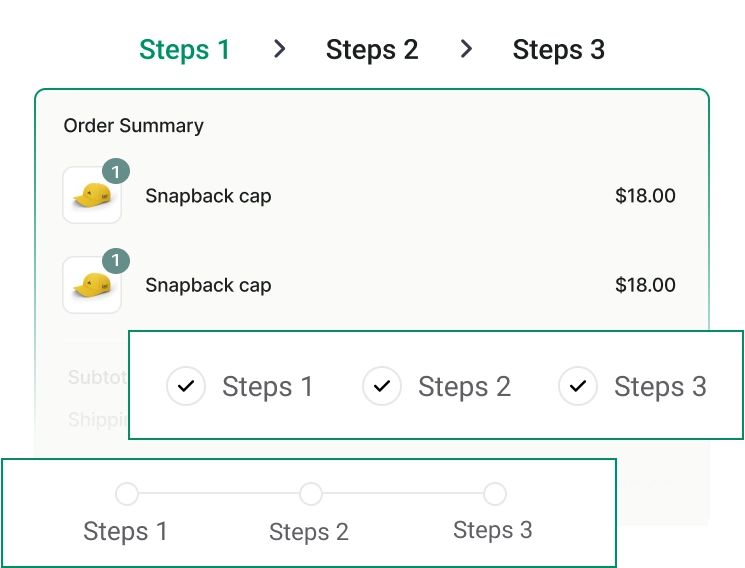
Remove unnecessary checkout fields for a clutter-free experience. Enhance the checkout process by eliminating unnecessary fields, reducing distractions, and minimizing the effort required from your customers.

Serve both registered and guest customers with Checkoutify's guest checkout-friendly interface. Make the checkout process easier for guest users, minimizing friction and encouraging conversions without the need for account creation.

Integrate Checkoutify with a wide range of popular payment gateways, ensuring a secure and convenient checkout process for your customers. Whether you need to support credit cards, digital wallets, or alternative payment methods, Checkoutify has you covered.

With Checkoutify, you have the freedom to rearrange steps and move sections to create a checkout flow that aligns with your unique business needs and customer preferences.

With just one simple click, set your customized checkout experience as the default checkout process for your WooCommerce store. Checkoutify easily integrates with your existing WooCommerce setup, ensuring a consistent shopping experience for your customers.

Enjoy the flexibility of customizing your checkout without relying on additional page builders or third-party tools. Checkoutify's self-contained design system ensures that you can create and place your own preferred checkout regardless the page builder you use.

Increase your average order value and maximize revenue with Checkoutify's independent order bump feature. Strategically offer relevant upsells or cross-sells during the checkout process, providing your customers with additional value and boosting your sales.
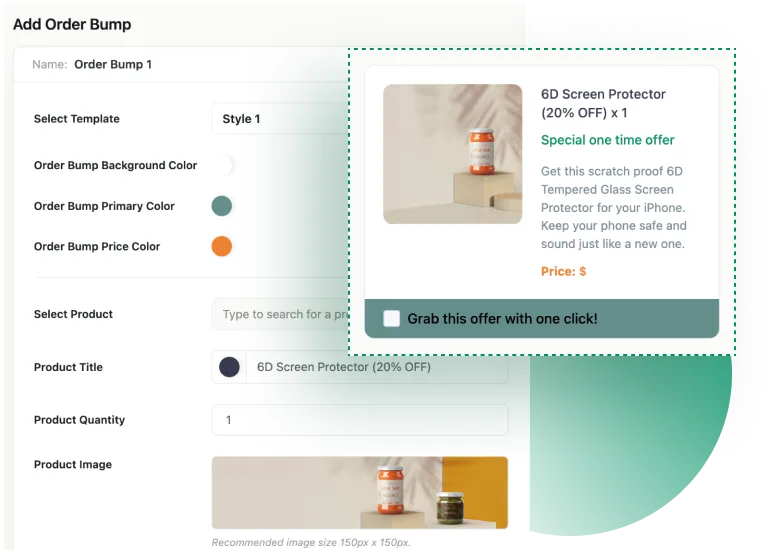

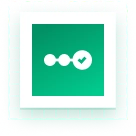








0.0/5
Share your feeling with others

Normally $49.99
Save 25%Features

Normally $149.99
Save 25%Features

Normally $99.99
Save 25%Features

Normally $149.99
Save 25%Features

Normally $249.99
Save 25%Features

Normally $199.99
Save 25%Features

Try our product with confidence. If you're not satisfied within 15 days , get a full refund—no questions asked. Your satisfaction is our priority.

Get detailed documentation and real-life use cases to fully understand how the plugin works.

Our dedicated support team is always ready to help you with any queries or issues you face.

Follow our public roadmap to learn what we’re working on and contribute your ideas to help us give you the best solution for your online business.

Learn the tool step by step visually with concise video tutorials and get tactical advice and expert tips for your WooCommerce store.
Of course! There’s no limit to how many checkouts you create using Checkoutify.
Not at all! You may use the “Payment Block” and it will detect all the payment methods you have set up on your store.
Yes! You can add any type of custom field you want in your WooCommerce checkout.
You can create up to 4 steps in the Multi Step Checkout.
Yes you can roll back to the default checkout of WooCommerce within just one click.
Yes, Checkoutify provides granular control over the appearance of individual checkout fields, including options to change field labels, colors, fonts, and styles.
Yes, Checkout Customizer is regularly updated to ensure compatibility with the latest version of WooCommerce.

