Hook Your Clients With Special Details Using Interactive Virtual Tour Hotspots
Make the virtual tour more interesting by providing facts and notable information via texts, images, Videos, GIFs, and Products!






Creating Stunning Virtual Tours with Diverse Hotspot Types
Enhance the virtual tour experience with strategic and different hotspot placement around the tour.



Use Visual Content To Attract Potential Clients
Add additional information using Clickable and On hover hotspots about specific elements in your tour. Add links, texts, images, videos, Gifs and more!


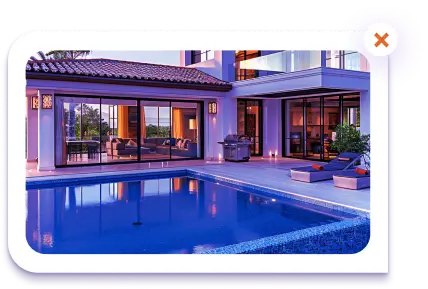


Scene Type Hotspot To Transition From One Scene to Another
Let your clients easily move between different scenes within your virtual tour within just one click. Offer smooth navigation without any distraction.



Client Bookings Made Easy With Booking Form Addon
Place contact forms or booking forms [Currently Supports Fluent Forms] within virtual tours to instantly let the prospective buyer book an appointment with you and make the buying process easier.



Let Your Customers Purchase Directly From Your Virtual Tour
Integrate WooCommerce store functionality directly into your virtual tour and add products so that your customers can move around the shop and buy directly from the tour.
Design Captivating Hotspots with Customization Tools
Customize the look and feel of your hotspots to fit perfectly with your virtual tour and engage your audience.

900+ custom icons for hotspots to showcase different items inside the virtual tour.

WISIWIG Editor to add texts, images, GIFs & videos inside Hotspots.


Hostpot animation and custom color options for a better virtual tour experience.





