It’s been several years since I started working with WooCommerce stores, and one thing I’ve noticed is that most owners underestimate the impact of the checkout process on their sales.
A confusing or slow checkout is often the main reason carts are abandoned, even when you’ve invested heavily in ads and product design.
In fact, reducing checkout steps to three or fewer can increase conversions by up to 20%
If you want to reduce abandoned carts and make it easier for customers to complete their purchase, optimizing with WooCommerce checkout plugins is essential.
However, not all strategies are effective for every store; what boosts conversions for one WooCommerce site may not have the same effect on another.
That’s why I’ve put together a guide with 15 checkout plugins that can help you simplify your checkout, speed up payments, and create a smoother buying experience for your customers.
So let’s get started,
What are Checkout Plugins and how do they work
Checkout plugins make the WooCommerce checkout process easier and faster for your customers. They help reduce friction and improve the buying experience.
For example, a one-click checkout plugin allows customers to complete their purchase quickly without filling out multiple forms. This can boost conversions, especially for returning buyers.
These plugins work by customizing checkout fields, adding payment options, or splitting the process into smaller steps. This helps reduce abandoned carts and increase sales.
Why Do You Need Checkout Plugins
Before diving into the best checkout plugins, it’s important to understand why using them can make a real difference for your store’s sales and customer experience.
- Faster Checkout: A quick and smooth checkout helps your customers complete their purchase without frustration, so you can reduce abandoned carts and see more orders finished.
- Fewer Steps: Simplifying the checkout process keeps buyers engaged and makes it easier for them to move through, helping you boost conversions effectively.
- Better Customization: By tailoring fields, payment options, and design to fit your store and audience, you make your customers feel valued and understood while shopping.
- Higher Conversions: A streamlined and intuitive checkout encourages more visitors to complete their purchases, allowing you to increase revenue without extra traffic.
- Improved Experience: Creating a smooth checkout instills confidence in your buyers and gives you a higher chance of turning first-time buyers into loyal customers.
- More Revenue: Optimizing the checkout process ensures more visitors become paying customers, helping you grow sales over time with even small improvements.
Key Features of a Great Checkout Plugin for WooCommerce
Now, I’m going to walk you through the key features of the best checkout plugins for WordPress that can simplify the process, boost conversions, and improve the overall shopping experience.
i. Easy Customization Options
The good checkout plugin options let you change layouts, fields, and labels without hassle. This helps your checkout stand out and match your brand style.
You can simplify the process or add personalized fields for your customers. Customization makes the checkout feel smooth, professional, and unique.
ii. Multiple Payment Gateway Integrations
After customizing a smooth checkout, the next focus is payment. Supporting options like credit cards, PayPal, or local gateways makes checkout easier.
A plugin with multiple payment methods prevents cart abandonment. WooCommerce Checkout Manager helps to manage payment options and fields, improving the checkout experience.
iii. Mobile-Friendly Design
Many customers shop on their phones, so a fast and responsive checkout is essential. A mobile-friendly design keeps the process smooth and frustration-free.
If your checkout isn’t optimized for mobile, you risk losing sales. Ensuring a seamless experience helps more customers complete their purchase and boosts conversions.
iv. Guest Checkout Options
Forcing customers to register can slow down purchases. Offering a guest checkout or WooCommerce Social Login lets people buy quickly without extra steps.
This makes your store feel more approachable and user-friendly. Fewer barriers help reduce abandoned carts and increase higher conversions.
v. Built-in Address Validation
Simplicity doesn’t mean sacrificing accuracy. WooCommerce Checkout Add-Ons with built-in address validation catch typos or incomplete entries before submission.
This saves you from failed deliveries and unhappy customers. Accurate addresses help ensure smooth orders and a better checkout experience.
vi. One-Page Checkout
Nobody enjoys clicking through multiple screens during checkout. A WooCommerce one page checkout keeps everything in one place for your customers.
When they see their cart, payment options, and order summary on a single page, they’re less likely to get frustrated and abandon their order.
vii. Upsell and Cross-Sell Features
When customers are ready to check out, suggesting related products or add-ons can boost sales. Discount rules let you offer special deals without being pushy.
These features increase your average order value while keeping the checkout flow smooth. Customers enjoy personalized recommendations and feel more satisfied with their purchase.
viii. Automated Tax Calculations
Handling taxes manually can be tricky, especially across multiple locations. A plugin that calculates taxes automatically keeps everything accurate and hassle-free.
This ensures compliance and saves you time. Customers also appreciate seeing correct totals during checkout, improving their overall experience.
ix. Multi-Language and Multi-Currency Support
Serving international customers is easier with a checkout that adapts to their language and currency. Modern Cart ensures every item and total is displayed clearly.
This helps customers feel confident and understood, encouraging them to complete their purchase. A localized checkout improves satisfaction and reduces drop-offs.
x. Built-in Analytics and Reporting
Tracking your checkout performance is key to improving sales. Checkout Field Editor for WooCommerce plugins often includes analytics to monitor abandoned carts and conversion rates.
These insights help you spot what’s working and what needs improvement. Understanding the data makes it easier to fine-tune your checkout process for a smoother experience.
xi. Compatibility with Other Plugins
Finally, A checkout plugin should work smoothly with the rest of your WooCommerce tools. Syncing with email marketing or shipping providers avoids technical issues.
Ensuring compatibility keeps your store running seamlessly. It helps you manage orders and customer data without interruptions or errors.
Every feature here works together to create a better experience for your customers. If you notice any gaps in your current checkout process, addressing them could make a big difference in your store’s performance. If technical issues slow you down, a nearshore team can streamline integrations and ensure smooth implementation.
Now, let’s get into the plugin list you can consider for your business.
15 Best WooCommerce Checkout Plugins to Optimize The Checkout Process
Here is the list of 15 amazing WooCommerce checkout plugins to give your customers a smooth checkout experience :
1. Checkoutify – The Ultimate WooCommerce Checkout Customizer

Checkoutify makes your WooCommerce checkout simple with a drag-and-drop editor, so you can create a smooth, user-friendly flow. You can customize your checkout exactly the way you want without needing a page builder.
For example, you can add an order bump like a premium workbook during checkout. This helps you encourage your customers to grab extra items, boosting your average order value effortlessly.
It also supports guest checkout, making it easy for your visitors to complete their purchase quickly. With multiple payment gateways, you give your customers the flexibility they expect.
Features of Checkoutify Plugins
These are some of the best features of this plugin are:
- Drag and drop editor for the Checkout
- Multi-Step Checkout
- Well-Organized Checkout Fields
- Rearrange Steps, Move Sections: Customize the Journey
- Multiple Payment Gateway Support
- Custom Checkout Fields
- Independent Order Bump: Boost Sales Strategically
- Guest Checkout Friendly
- Customization Without Builder Dependency
- Set as Default WooCommerce Checkout
So, as you can see, this plugin offers a range of powerful features to enhance your checkout process and boost conversions.
2. WPFunnels – Visual Checkout Field Editor for WooCommerce
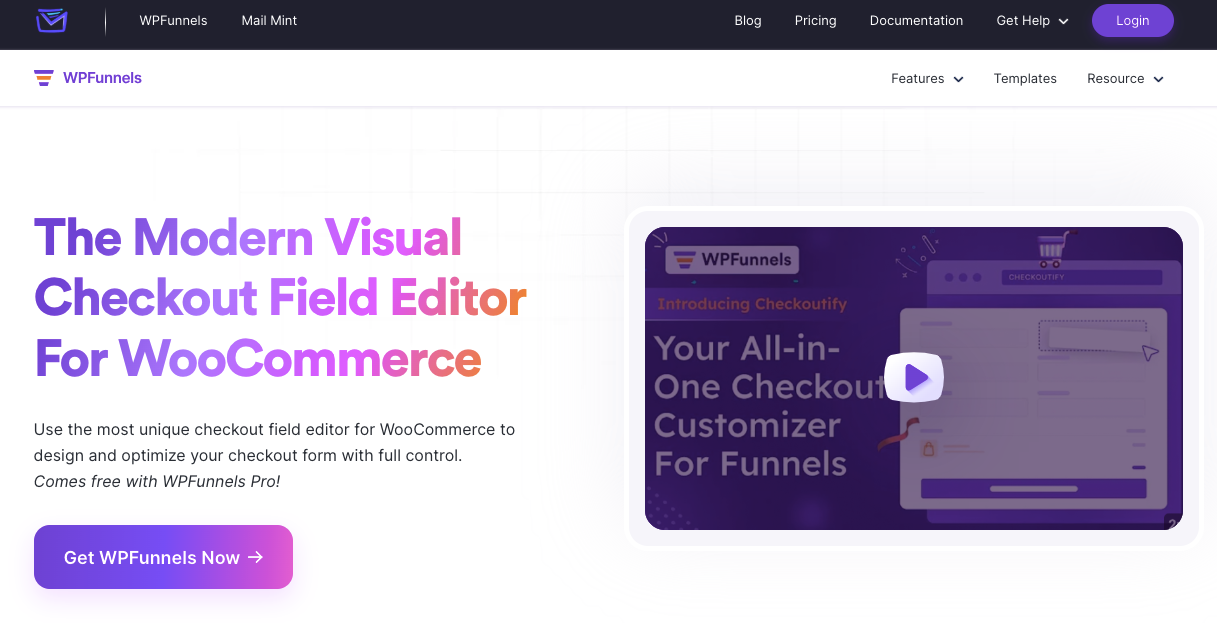
WPFunnels gives you a visual checkout editor for WooCommerce, so you can create a smooth, easy-to-use checkout. It helps reduce cart abandonment and makes the process simple for your customers.
For example, you can create a multi-step checkout and add an order bump like a premium guide. This lets you collect the right info and boost your sales at the same time.
You can customize colors, fonts, and layout, and replace your default WooCommerce checkout with one click. WPFunnels makes your checkout look great and work better for you.
Features of WPFunnels Visual Checkout Editor
- Customize checkout fields, layout, and design
- Multi-step checkout creation
- Add order bumps to increase average order value
- Distraction-free checkout experience to reduce cart abandonment
- Change colors, fonts, and columns
- Replace the default WooCommerce checkout with one click
- Fully user-friendly and visually appealing design
The more interesting part is that it’s just sub-features of one main feature of WPFunnels; you will get more main features with this plugin that boost your revenue.
3. ShopEngine

ShopEngine lets you create and customize WooCommerce checkout pages quickly using ready-made templates. You can also build a checkout from scratch with 20+ modules and 70+ widgets.
For example, you can add custom fields for a digital course, like asking for skill level, and remove unnecessary fields. This creates a shorter, smoother checkout that keeps customers engaged.
You can simplify your checkout by removing extra fields, making it faster for customers to complete purchases. ShopEngine gives you full control to design a checkout that works for you.
Features of ShopEngine’s Additional Checkout Fields
- Friendly drag-and-drop interface.
- Multi-step checkout.
- Quick checkout system.
- Additional custom checkout fields.
- Professional checkout templates.
- Discount coupons.
You can get this plugin from its official site.
4. WooCommerce Buy Now — StoreApps

WooCommerce Buy Now is a premium plugin that lets your repeat customers complete checkout and payment in a single click. It saves time and makes the buying process faster and easier.
For example, if a returning customer wants to buy a course again, the plugin auto-fills their information and takes them straight to checkout. This removes extra steps and encourages faster purchases.
You can also customize the Buy Now button to match your store’s design. This plugin improves convenience and boosts repeat sales effortlessly.
Features of StoreApps for Checkout Plugin
Some of its premium features are:
- Auto-fill billing and shipping information;
- Custom Buy Now buttons on the entire store or just selected product pages;
- One-click checkout with PayPal, Braintree, Stripe, Authorize.net, etc.
- Quick checkout for the new and guest users.
- Set up discount coupons.
You can get this plugin from its official site.
5. WooCommerce Checkout Manager

If you’re looking for an all-in-one checkout solution, WooCommerce Checkout Manager lets you fully customize your checkout process. It gives you control over fields, layout, and functionality to fit your store’s needs.
For example, you can add or remove fields for a digital product, making the checkout shorter and simpler for your customers. This helps reduce cart abandonment and improve the buying experience.
With over 1,00,000 active installations, it’s a trusted tool for WooCommerce stores. The plugin is easy to use and works well for both new and experienced store owners.
Features of WooCommerce Checkout Manager
The most popular features of Checkout Manager are:
- Add, Remove, and Edit Checkout Fields
- Add Conditional Fields
- Allow Users To Upload Files To Their Orders
- Show Custom Fields In Order
- Add New Fees to the Checkout (fixed or percentage)
- Email Notifications
Checkout Manager is a freemium tool. The free version comes with basic functionalities, while the premium plans include more features and start at just $19 (one-time payment).
6. Checkout Field Manager by ShopLentor

ShopLentor’s Checkout Field Manager is a top WooCommerce checkout plugin that makes your checkout process simple. You can customize fields easily without any coding.
For example, you can add custom fields for a fitness course, like asking for the customer’s goal, and remove unnecessary fields. This creates a smoother checkout and boosts conversions.
With templates and real-time previews, this WooCommerce checkout plugin helps you design a checkout that fits your business. ShopLentor makes the buying process fast and easy for your customers.
Features of ShopLentor Checkout Field Manager
With ShopLentor Checkout Field Manager, you’ll get benefits such as:
- Drag-and-drop field management eliminates complex coding requirements.
- Custom field creation adapts checkout to your specific needs.
- One-click field removal streamlines the entire checkout process.
- Smart field rearrangement optimizes the customer purchase journey.
- Seamless integration with Elementor enhances design flexibility.
- Multiple checkout template options for diverse business needs.
- Real-time field preview ensures perfect checkout flow setup.
Ready to revolutionize your checkout experience? Transform your WooCommerce store’s conversion rate with ShopLentor’s Checkout Field Manager today.
7. WooCommerce Direct Checkout

WooCommerce Direct Checkout is one of the best checkout plugins for WordPress that helps you simplify your checkout process. It makes the buying experience faster and easier for your customers.
For example, you can skip the cart page and take customers directly to checkout, reducing steps and increasing conversions. This helps you boost sales while keeping the process smooth.
It also helps reduce cart abandonment by speeding up the checkout process. As one of the best checkout plugins for WordPress, it’s a great tool to improve your store’s performance.
Features of WooCommerce Direct Checkout
With WooCommerce Direct Checkout, you can get features such as:
- One-Page Checkout
- Quick Purchase Button
- Ajax Add To Cart
- Checkout Field Customization
- Checkout Redirects
- Quick View Option
On the other hand, if you want more advanced functionalities, you can go for one of the premium plans of WooCommerce Direct Checkout starting at just $19 (one-time payment).
8. myPOS Checkout For WooCommerce

myPOS Checkout is a modern and secure WooCommerce checkout solution designed for European merchants. It helps you offer a reliable payment experience for your customers.
For example, you can accept payments from debit and credit cards instantly, making it easier for customers to complete purchases. This reduces friction and builds trust in your store.
The plugin integrates smoothly with VISA, MasterCard, JCB, and Bancontact, covering major payment options. With myPOS Checkout, you can handle transactions quickly and securely.
Features of myPOS Checkout for WooCommerce
With myPOS, you’ll get benefits such as:
- Easy and simple installation and set-up;
- Ideal compatibility for clients from the Netherlands.
- Free e-money account with individual IBAN;
- Fully PCI compliant;
- Integration Support.
MyPOS Online Payments has more exclusive features, which include:
- Secured page and channel communication with the merchants;
- 3D secure processing for direct payments from any card.
- Accepting payments in many currencies in a single account.
The plugin can store merchant data such as shopping cart, amount, payment method, transaction details, etc.
If you’re a merchant in the EU, who wants a secure and advanced, but easy-to-use online payment solution, you should consider using myPOS Online Payments.
9. Flexible Checkout Fields for WooCommerce — WPDESK

Flexible Checkout Fields for WooCommerce is a strong plugin that lets you customize your checkout fields with ease. Its simple interface makes it easy to adjust fields to suit your business needs.
For example, you can add custom fields like delivery notes or remove unnecessary ones for digital products. This helps create a smoother and more relevant checkout experience for your customers.
The plugin is seamlessly integrated with the WordPress dashboard, so managing it feels natural and straightforward. It’s a user-friendly solution to optimize your WooCommerce checkout.
Features of Flexible Checkout Fields — WPDESK
The free version has useful features such as:
- Fields ordering;
- Edit Labels and Placeholders;
- Ability to show or hide fields;
- Validation and make validation required or optional;
- Custom field styling using the CSS classes.
The pro version has many features, which include:
- Conditional logic based on
- fields
- products
- product variation
- categories
- shipping method
Plus it allows Custom checkout sections.
The premium plugin allows you to add 12 types of fields:
- single-line text
- text area
- checkbox
- radio button
- select (dropdown)
- multi-select
- date
- time
- color picker
- headline
- HTML
- file upload
If you want to customize the WooCommerce checkout fields fully, then you can rely on this plugin.
10. WooCommerce Checkout Field Editor & Manager – Acowebs

WooCommerce Checkout Field Editor is a popular plugin that helps you take full control of your checkout process. You can easily add, edit, or hide checkout fields to fit your business needs.
For example, if you sell digital products, you can remove unnecessary address fields and keep only what’s relevant. With its drag-and-drop builder, customizing fields feels as seamless as going from Figma to React code.
The plugin comes with a clean, user-friendly interface built into your WordPress dashboard. Its ReactJS front end ensures a smooth and stable checkout experience, even with multiple fields.
Features of Checkout Field Editor & Manager – Acowebs
Major features in the free version:
- Edit Default Checkout Fields
- Add New Checkout Fields
- Hide existing Checkout Fields
- Option to enable and disable WooCommerce Checkout Fields
- Display inside order details
- Display in Order Emails
- Adjust the checkout column to half or full width
- Option to set custom CSS
- Compatible with WPML and Polylang
Some of the additional features in the pro version are:
- More than 19 Field Types
- Option to add Checkout Fields on Conditional logic
- Option to add Checkout Sections on Conditional logic
- Apart from Checkout, add fields to My Account registration forms
- Conditional rules based on various parameters
- Option to add extra fee based on the selected field
- Add extra tax to the extra fee charged
You can get this plugin from its official site.
11. PeachPay for WooCommerce

PeachPay makes one-click checkout simple, so you can increase conversions and reduce cart abandonment with ease. It’s designed to delight your customers by making the buying process faster.
For example, if you sell online courses, your returning students can check out in seconds with one click instead of filling out details again. This creates a smoother experience and encourages repeat purchases.
You can install PeachPay in minutes and start offering your customers an easy checkout right away. It’s the easiest way to make your WooCommerce store more customer-friendly and conversion-focused.
Features of PeachPay WooCommerce Checkout plugin
Major Features list (the plugin is entirely free):
- Adds a new payment option to your site that integrates seamlessly with any existing options, managed through the Stripe dashboard without any additional hassle.
- Generates a streamlined checkout form for first-time users
- Gives repeat users access to passwordless one-click checkout, no matter what site they are on
- A supplementary mobile app gives customers access to order history aggregation, item tracking, and more, so they are more likely to return to your store
You can get this plugin from its official site.
12. Instant Checkout for WooCommerce

Instant Checkout for WooCommerce is a plugin that makes checkout faster and easier. It’s designed to give your customers a smooth shopping experience.
For example, shoppers can use the customizable side cart to add products and perform checkout actions with just one click. This removes extra steps and helps them complete purchases quickly.
By simplifying the entire process, the plugin helps reduce cart abandonment and boost conversions. It’s a smart way to create a modern, customer-friendly checkout flow.
Features of Instant Checkout for WooCommerce
- Customizable Side Cart: Choose from pop-up or sliding designs. Personalize the cart with color and icon choices to suit your brand.
- Buy Now Button: Direct checkout from the shop page with faster transactions.
- One Page Checkout: Remove steps and allow customers to checkout from product pages only.
- Cross-Selling Opportunities: Present related items to make more sales.
- Quick View for Variations: Add product variations without visiting the page.
You can get this plugin from its official site.
13. Conditional WooCommerce Checkout Field — Amplify Plugins

Conditional WooCommerce Checkout Field helps you add the right fields to collect extra details before a purchase is completed. This is especially useful for products or services that need custom information.
For example, if you offer event registration like summer camps, integrating event check-in software with this plugin allows you to gather attendee details, extra services, or facilities needed. This ensures accurate pricing and a smoother transaction process.
The plugin makes it easy to set only the fields you require, keeping checkout simple yet complete. It’s the perfect solution for customized products or events that rely on specific details.
Features of Conditional WooCommerce Checkout Field
Here are some of the pro features you’ll get with this plugin:
- Unlimited number of custom conditional fields;
- Conditional fields for an unlimited number of products, product variations, or product categories;
- Conditional field based on the number of purchased products;
- Integration with WooCommerce Bookings and WooCommerce Product Bundles;
- Conditional fields for all products in a single category or multiple categories;
- Adjust the order of the fields.
This plugin also allows you to edit all the default WooCommerce checkout fields.
You can set input fields such as:
- Text boxes
- Multiline text areas
- Dropdown
- Kennwort
- Radio buttons
And more useful fields such as Country, State, Checkbox, Password, and Date.
This plugin has been improved and maintained for more than 5 years, so the developers have made it light and efficient; the plugin loads quickly and is fully compatible with any WooCommerce-compatible theme.
- Check out the Conditional WooCommerce Checkout Field
14. Custom Checkout Fields for WooCommerce — WPFactory

Custom Checkout Fields for WooCommerce is a simple plugin that lets you add custom fields to your checkout page. You can collect the information you need from customers easily.
For example, you can add fields for gift messages or product customization. This helps you get the right details for every order.
It’s easy to set up and works smoothly with your WooCommerce store. The plugin makes your checkout process flexible and user-friendly.
You can set up various field types such as:
- Text
- Textarea
- Number
- Datepicker
- Timepicker
- Checkbox
- Radio
- URL
You can also include more customs fields for Password, Country, State, Phone, and the Search field.
Features That Make Custom Checkout Field The Best Choice For Woocommerce Checkout
The plugin allows you to add fees to the cart total depending on the value of the custom fields.
For each type of field you use, you can set various options like:
- Default value
- Placeholder
- Required
- Beschreibung
- Label
- Customer meta fields
You can also arrange the position options with:
- Set by Priority
- Set by billing section
- Set by shipping section
- Set by account section
- Set by order section
If you want to add additional and customized fields anywhere in your WooCommerce checkout process, this is the perfect plugin for you.
- Check out the premium version of Custom Checkout Fields For WooCommerce.
15. WooCommerce Multi-Step Checkout — SilkyPress

WooCommerce Multi-Step Checkout lets you split your checkout into multiple small steps. This makes it easier for your customers to follow and complete the process.
For example, you can separate billing, shipping, and payment into different steps. This helps your users enter accurate information and reduces mistakes.
Breaking checkout into steps also makes the process feel less overwhelming. It improves the overall shopping experience and can help increase conversions.
Features of SilkyPress Woocommerce Checkout Plugins
You will find the following benefits in the free version:
- Mobile-friendly interface;
- Smart and sleek design;
- Keyboard navigation;
- Responsive layout;
- Inherit your button and form designs from the theme;
- Adjust with the colour of your theme.
The premium version of the plugin has exclusive features such as:
- Clickable steps: Your user can click on the immediate next step or the already completed checkout steps to navigate.
- Validation With Steps: The step-by-step process allows you to inform your prospects of any errors before going to the next step.
- Registration on The Login Step: When a new prospect goes to your checkout process, they can register directly on the login page.
- Product Image on the Order Review Step: You can make your customers confident about the purchase and ensure their order with images of the products.
This plugin is WPML-ready and is compatible with most WordPress themes.
- Check out the premium version of WooCommerce Multi-Step Checkout here.
16. Checkout Field Editor and Checkout Manager for WooCommerce

WooCommerce Checkout Field Editor and Manager lets you add personalized fields to your checkout pages. This makes the checkout more user-friendly and easier to manage for you.
For example, you can add custom fields for gift messages or special requests. This helps you collect the exact details your customers need to provide.
The plugin works smoothly with most WooCommerce themes. You get plenty of options to customize your checkout and showcase your products effectively.
Features of WooCommerce Checkout Plugin – WPML
- Rearrange, add, and edit Checkout fields.
- Automatic field validation.
- File upload feature.
- Modify the default fields.
- Section positioning.
- 17+ Field types.
- Create and place the custom section on the Checkout page.
- UI is user-friendly.
- Date, Time, and Color Picker features.
- Checkbox and Radio groups help to capture more info.
- Also can add additional CSS classes.
- Lightweight and easy to use.
Checkout Field Editor and Manager is a Freemium plugin.
You can enjoy the basic features on the free version and if like to move on to the pro, then you’ll get access to all of the premium features.
Remember that because WooCommerce connects with a wide range of low, medium, and high-risk payment processors, you can practically connect with any payment gateway you like.
Schlussfolgerung
Every WooCommerce checkout plugin has features that help improve your checkout flow. The best choice depends on your products and the checkout experience you want.
Keep your checkout simple. Don’t overwhelm customers with too many fields, and use customizations only when needed.
If you’ve tried any of these plugins or found others that work well, share your experience in the comments to help other store owners.
For a smooth, fast, and high-converting checkout, Checkoutify is a great choice. It makes buying easier for your customers and helps reduce cart abandonment.
** FAQs **
Can I customize my checkout?
- Yes, You can easily change layouts, fields, and labels without any coding. This helps your checkout match your brand and look professional while giving your customers a smooth and personalized experience.
Does it support multiple payments?
- Yes, you can accept credit cards, PayPal, Stripe, and even local payment options. Having multiple payment methods makes it easier for customers to complete their purchase, reduces abandoned carts, and ensures more successful sales for your store.
Is it mobile-friendly?
- Yes, Most modern checkout plugins are fully responsive and work seamlessly on phones and tablets. A mobile-friendly checkout prevents frustration, keeps the process fast, and helps more customers complete their orders, boosting conversions.
Can customers checkout as guests?
- Yes, Many WooCommerce checkout plugins allow guest checkout or social login options, so customers don’t have to create an account. This reduces friction, speeds up the purchase process, and makes your store feel approachable, leading to higher conversions.
Does it handle taxes and currencies?
- Yes, Taxes are calculated automatically for accurate totals, and the checkout supports multiple currencies and languages. This ensures international customers can shop confidently, improves their experience, and reduces abandoned carts.
![Top 15 WooCommerce Checkout Plugins for Smoother Transactions [2025]](https://rextheme.com/wp-content/uploads/2020/02/Best_WooCommerce_Checkout_Plugins.jpg)



Informative post, thanks for sharing
Hallo,
You’re welcome. I hope you’ll like the other articles on our site as well.
Herzliche Grüße,
Hey, hope you are doing well.
All these plugins look promising. I would like to recommend a plugin, the Stripe Payment Gateway Woocommerce Plugin, which lets you use Stripe as a checkout option.
Great list btw.
Best,
Puneet Raghav
OnGraph Technologies
Hi Puneet,
Thank you for suggesting the Stripe Payment Gateway Woocommerce plugin.
I’ll surely give it a try before updating this listicle.
Herzliche Grüße,
Great blog!! All of the plugins mentioned above are excellent, but I’d like to recommend “WooCommerce Social Login because I’ve used it and had a great experience with it. This ultimate plugin simplifies the customer login process by allowing users to create accounts by connecting their social media accounts with just one click. Customers were glad and provided genuine feedback.
Hi Steven,
Thank you for suggesting WooCommerce Social Login.
Although it’s not a WoCommerce checkout plugin, it sounds interesting & I’ll try out this plugin and see how it works soon.
Herzliche Grüße,
I was looking for such technical information for a long time, thanks for sharing valuable information here. Keep coming up with posts like this
Hi Julia,
We’re glad that we could help you.
Sure, we’ll be posting more content for WooCommerce like this.
Herzliche Grüße,
Awesome blog about woocommerce checkout plugins and in-depth information.
Hi Susan,
Ich danke Ihnen vielmals!
Looking forward for more of your work. Thank you for giving the valuable Information, really awesome.
Hi Ehtiwa,
Ich danke Ihnen vielmals!
I’m really glad that you found it valuable.
If you’re interested in more content, you can read this guide on WooCommerce Variation Swatches: /plugins-for-woocommerce-product-variations/
Ich wünsche Ihnen einen schönen Tag.
Thanks for sharing
Hi, we are glad you found this useful.
Good one
Wir freuen uns, dass Sie es nützlich fanden.
There is certainly a lot to know about this subject. Thank you very much for your ranking booster advice.
We are happy to help.
Keep doing this. Great Information you have shared.
Thank you.
Great Post..
Thanks! We are glad to hear you loved our post!
Very nice article!
Danke.
Great post! Keep up the great content!
Hi there, thanks for your feedback!
Great Post
Danke.
This is such a helpful list of WooCommerce checkout plugins!
A smooth and user-friendly checkout process is crucial for improving conversion rates and reducing cart abandonment. At iFlair, we’ve worked on numerous WordPress and WooCommerce projects, and we know how important it is to choose the right plugins to meet specific business needs.
Plugins like these can really make a difference in creating a seamless shopping experience. Thanks for sharing this valuable resource!
Hi Lauri,
Thank you so much for your valuable comment.
great post!
Danke!
Good information.
Nice post